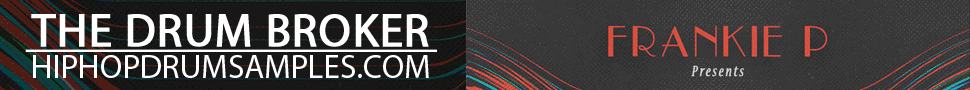(MELVILLE, NY—November 12, 2014)—KORG USA, a leading global manufacturer of electronic musical equipment and accessories and a forerunner in mobile musical apps, announces the Module for iPad, a high quality mobile sound module that offers a new style of performance and production.
Ideal for performance and music production and integrating iOS technology, the KORG Module is a high-quality sound module app for iPad that contains a sound library over 1 GB. It features five dedicated sound engines containing high-quality sounds, a convenient set list function with PDF image score viewer and music player, as well as the ability to record performances, and share song sketches on SoundCloud.
The KORG Module allows the user to play studio-quality keyboard and grand piano sounds anywhere, utilizing an iPad and an external MIDI keyboard. It can also be used with the KORG Gadget music production app.

Operating Requirements
| OS | iOS 8.1 or later |
| Device | iPad Air 2, iPad mini 3, iPad Air, iPad mini 2, Fourth-generation iPad, Third-generation iPad, iPad 2, iPad mini*To enjoy the best experience, we recommend using the latest model of iPad. |
| Devices andapproximate polyphony
|
iPad Air 2: 72 voicesiPad Air, iPad mini 3, iPad mini 2: 64 voices
Fourth-generation iPad: 48 voices Third-generation iPad, iPad 2, iPad mini: 32 voices *To enjoy the best experience, we recommend using the latest model of iPad. *The polyphony will depend on the sounds and on the latency setting. |
| RequiredFree space
|
1.2GB
Expansion Sound Libraries – SYNTHOGY Ivory Mobile Grand : 2GB – KORG Wurley Electric Piano : 120MB
*If used with an expansion sound library, it is recommended that the Module be used with an iPad that has a high storage capacity. |

Specifications
| Sound Generator | NATIVE ENGINE |
| The number of Programs | 90 |
| Module | Five types・Acoustic Piano
・Electric Piano ・Organ ・Clav ・Multi |
| Master Effect | Modulation effectAmbience effect
Usable simultaneously |
| MIDI | Play using an external MIDI keyboardProgram change
The damper pedal can be used to switch the rotary speed Virtual MIDI MIDI over Bluetooth |
| Interoperation with KORG Gadget | Usable in Gadget as five types of Gadget |
| Set List Functionality | Change programs for each song you performView images or PDF scores
Use the internal camera to capture memos, etc. Edit text to create memos Load text files Load and play songs from the library of the Music app Adjust the playback speed of songs |
| MIDI Player | Load and play Standard MIDI Files |
| Audio Recording | Upload to SoundCloudUpload to Dropbox
Export to Mac/PC via iTunes file sharing |
| Velocity Curve | Dynamics can be varied by your playing on a MIDI keyboard |
| Others | Inter-App AudioAudiobus 2 support |