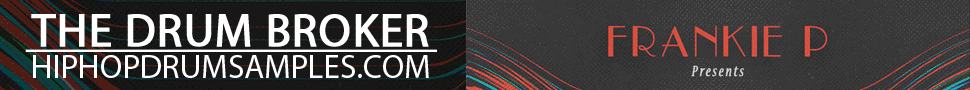A while back a guy hit me up to introduce me to the Arpeggionome Pro. Unfortunately, my schedule has been so jammed packed that I hadn’t gotten the chance, until recently, to check it out. Well, let me just say that I am glad I did check it out. Arpeggionome Pro has a way of making you feel like “king music tech” with a secret weapon in hand.
Make no mistake this is a deep app. I’ll likely not scratch the surface in this review but I’ll try to give you a sense of what you are working with when working with the Arpeggionome Pro.
At the top of the screen there is the old standard ebony and ivory keyboard. Just beneath the keyboard there are 8 controls for Key, Scale, Rates, Octave, Note, Velocity, Gate and Tempo. To the left there are 21 points of control for Octave Range, 15 points of control for the Octave Style and 18 points of control for Notes which dictate how many notes are played in a pattern.
To the right there are 24 points of control for Note Style which dictates how notes are played (up, down, updown, divergeconverge etc.), 3 points of control for Alignment (normal, inverted, toggle) and 27 points of control for Step Distance which dictates how far apart on the keyboard each note in each step will be played.
At the bottom there are 8 immediately visible and available slots for Pattern selection. Don’t let these 8 slots fool you. This is only the first 8 of 128 patterns in bank A alone. There are 16 banks (A – P) each with 128 patterns slots. Feel free to create and save patterns until your heart is content. Beneath the patterns there are the 2 accelerometer meters that allow you to have a visual reference of how the iPad’s accelerometer’s are effecting the pattern’s Pitchbend, Filter Cutoff Frequency, Note Velocity etc.
Opening and saving patterns are simple enough and are accessible from the main screen along with the transport buttons for playing patterns.
In the settings screen there are loads of (what else?) settings. There you’ll find Arpeggionome Pro’s synth on/off switch. Perfect for using internal sounds or turn off to only here the synth that you are currently controlling. There are 4 waveforms to choose from (sawtooth, sine, triangle and square). Not enough on the synth audio settings for you? Well, that’s just fine. There are 3 effects to choose from (reverb, tremelo, vibrato).
Going a bit deeper you’ll notice a rather deep MIDI implementation which includes MIDI output settings and and MIDI input settings. The MIDI settings allow you to point to the apps or midi channel that you’d like to set for interaction with iOS apps, soft synths or hard ware synths. The interaction settings allow you to set retrigger points, quantization and a load of other stuff. While Visual settings allow you to tweak the display settings and colors a bit to suit your tastes.
Finally there is the center 16×16 point touch control panel. This panel is the heart of Arpeggionome Pro. It allows you to “perform complex arpeggios in real-time” while triggering up to 240 notes per second in real-time. Imagine using your iPad as an Arpeggio control surface as a companion to your favorite iOS synth or even hardware synth. I don’t have to imagine anymore because I tried it with my trustee Dave Smith Mopho via an iRig MIDI device. I have to say it was mad fun. I’m not sure how others use their iPads in their beatmaking workflow but I like to tinker and sample. Then I chop and make new patterns. The Arpeggionome Pro lends itself to this workflow rather well. It actually helps you do just as the website says which is “Bring new life to your iPad MIDI apps and external MIDI devices with Arpeggionome Pro.”
According to Arpeggionome Pro’s product page, and as proven in my time with the app “thanks to the iPad’s accelerometer and a rock-solid MIDI implementation, you can tilt the iPad to control Pitchbend, Filter Cutoff Frequency, Note Velocity and more. ”
 According to the app developer and designer, Alexandernaut, “The Arpeggionome Pro’s MIDI implementation is finely tuned to control external MIDI devices, digital audio workstations (such as Ableton Live, Logic, and Pro Tools), and other iOS MIDI Applications (such as GarageBand, Animoog, and DM1).”
According to the app developer and designer, Alexandernaut, “The Arpeggionome Pro’s MIDI implementation is finely tuned to control external MIDI devices, digital audio workstations (such as Ableton Live, Logic, and Pro Tools), and other iOS MIDI Applications (such as GarageBand, Animoog, and DM1).”
So what can be said for this feature rich, brilliant design? It’s phenomenal, flexible and scalable. There is a bit of a learning curve but once you get past the initial intimidation you’ll thank the heavens for such a great arpeggiater in iOS form. Even at a hefty (by most iOS app standards) $19.99 this is a great app. But be sure you are up for the challenge of the learning curve. This is not the “I don’t read manuals” sort of app especially if you are new to iOS music making.
Can it be any more compact, powerful and usefully musical? Who knows and who cares?! I’m sure I’ll be using it for a long tome to come.
For more info on the Arpeggionome Pro go to http://alexander-randon.com/arpeggionome-pro/
Buy Arpeggionome Pro on iTunes now