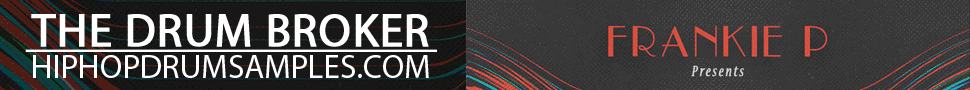So, there has been a lot of discussion surrounding the Maschine Studio vs. MPC Renaissance “duel to the death” sort of debate. From the “Native Instruments just bodied AKAI” sort of discussions to countless rants and comparisons across the Internets. Personally, I am more partial to hardware but I touch just about everything, thanks to my killer curiosity when it comes to all things music tech and beat making. Still, I’ve gotten enough questions about it that I thought it would be appropriate and timely to give my take on the endless debate, “Maschine Studio vs. MPC Renaissance.”
Short answer to the question “Which should I buy, Maschine Studio or MPC Renaissance?” would be “I don’t know!” End of discussion. Thanks for coming. Because ultimately only you can decide what suits your needs. It ultimately comes down to your individual preference, what you already have in your rig and what you are looking to accomplish.
Let’s keep it 100. If you make beats and you have a passion for it, you can make bangers with a damn garbage can lid, a field recorder and a DAW or just about anything. options are virtually unlimited now a days. But I understand the lure to the latest greatest and best in class. So, lets figure this out.
Both Maschine Studio & MPC Renaissance share the commonality that they are both controllers for tightly integrated computer software. They are not stand alone boxes and I suspect this is common knowledge so there is no need to go into detail here.

MPC Ren’s big marketing tagline is “Fusing Akai Professional’s legendary MPC layout and workflow with the power of your computer.” Well, that’s worth considering when you are in the market for a beat making solution. If you’ve been an MPC user or if you’ve ever been enamored by the MPC mystique my first inclination is to advise you to look into Akai’s stand alone MPC. If you are really feeling funky about it, “go vintage!” You’ll have rock solid sequencer and an ill vintage sound (MPC 60 thru MPC 2000XL – give or take). But on the flip side of that same coin, you’ll have much fewer features and no computer integration.

Maschine Studio is described by Native Instruments as ” Designed for producers who want unprecedented physical control and visual feedback without ever needing a mouse or computer screen.” Among its greatest assets is the fact that Native Instruments is a power house in software design and sound design. Aside from Maschine Studio’s slick look and inviting color screens the mere mention of its tight integration with Native Instruments Komplete 9 / Komplete Ultimate 9 sets it off into a realm of its own.
All in all, both Maschine and MPC software are adequate for making beats. Depending on who you discuss this with and depending on your workflow, the idea of bugs in MPC software will inevitably come up. To that I’d say, it’s a young software yet that is still maturing. Maschine 2.0 software on the other had is mature and benefits from having drawn first blood in this segment of music equipment where 16 pad sampling drum machine controllers are tethered to a computer and tightly integrated with a software solution. Akai may have arrived a little late to the party but they’ve made decent efforts. Now if they could ever get past the bad stigma…
Maschine Studio vs. MPC Renaissance: Hardware

As for hardware, you have to consider what you have already and what you don’t have. If you have a sound card / audio interface already maybe NI Maschine Studio is a better choice because it does not have an audio interface built-in. AKAI MPC Renaissance, on the other hand, has a built-in sound card / audio interface with a gaggle of connection options and I/O with the 4 ins and outs, 2 x XLR combo (mic/line), 1 x stereo RCA, 2 digital inputs, coaxial S/PDIF in and a coaxial S/PDIF out, 2 port usb hub, and my personal favorite, the built-in phono amp which allows you to directly connect your turntable for sampling. It’s even been said that the circuitry of the MPC Renaissance is the same as the classic MPC 3000’s so it gives you that classic MPC 3000 sound in use (dig deeper on MPC-Forums.com for details on this one).

They each have classic 5 pin midi ports but NI Maschine Studio has 1 in and 3 out whereas Akai MPC Renaissance has 2 in and 4 out. This basically means that you can control / integrate external hardware musical gear into your Maschine or MPC rigs. For example Maschine Studio will allow for the control of 3 external synths while MPC Ren allows for the control of 4 external synths. I’d have to say either product is well equipped in that area but it helps to know what will best accommodate your rig.
Also, bear in mind about the size of these units. The Ren is bigger but not by much. Both have a rather large footprint in contrast to something like the MPC 1000 or the Maschine Mikro.

As for how they each look? Ren = classic & vintage while Maschine Studio = futuristic & fly. The Ren is a bit knobby with the Q-Link farm to the left, which makes it easy to control soft synths, various parameters and even chop samples. Although the REN has an adjustable backlit LCD screen, Maschine Studio kills everything with the 2 “Big, high-res color screens [that] show waveforms, patterns, scenes, NI product visuals, and mixer and meter levels.”
If pads are a concerns, MPC Ren boasts classic MPC pads which is the golden standard by which most of us judge other pads. Native Instruments have not changed their pads much. In my opinion they are “ok” but not the best. That said, I wouldn’t bet the farm based on Native Instruments’ pads. BTW, both MPC Ren & Maschine Studio pads light up for all the same reasons if I’m not mistaken. (Can I mention here that MPC Ren started that trend? I think…)
Maschine Studio vs. MPC Renaissance: Software
Maschine software is currently at version 2.0 while MPC software is currently at version 1.5.

Maschine 2.0 delivers an 8gb sound library and a slew of fresh new features including “tag-based visual browser, unlimited groups and insert effects, sidechaining, and a sleek, intuitive mixer.” Perhaps most intriguing for the sound designer in you Maschine 2.0 has “Drum Synth” where you can design and tweak nearly every aspect of your drums. For those of us that are into the classic 12bit sound, Maschine 2.0 allows you to use its emulations of the classic SP1200 and MPC60 etc.

MPC software 1.5 delivers a 9gb sound library and while it fixes a gang of bugs and vastly improves stability, new features included gives you the ability to use MPC software without the hardware, MIDI control mode (use MPC hardware as a configurable MIDI control surface) & configurable pulse display resolution. Then there is “Vintage Mode” which although there is a little vintage mode button on the Ren hardware “Vintage Mode” is actually a software emulation. “Vintage Mode” allows you to emulate the sounds of classic 12 bit killers like SP1200 (ring mode), MPC 60 or MPC 3000 with more classic emulations on the way.
Plug-ins and soft synths, well this goes back to idea that Native Instruments has a strong and solid foothold on the plug-ins software market. Let’s face it, they are market leaders. Beat makers and musicians have been known to sell hardware classic gear after getting their hands on Native Instruments’ Komplete and Komplete Ultimate. It’s also worth noting that you get a good grip of soft synths and effects when you buy Maschine Studio with Maschine 2.0 software including “full versions of MASSIVE, PRISM, SCARBEE MARK I, and the SOLID BUS COMP.”
I can say from experience that Akai’s software has never seen the likes of something like MASSIVE in their line up. That’s not to say they never will, but compared to their current soft synth line up, NI kills. Sadly, Akai’s “The Bank”, “The Wub” and “The Noise” expansions have never tickled my fancy. So, if I’m advising based on Akai’s soft synths, “forgetaboutit!” it’s not going to be pretty. If you have soft synths in your rig already that you love, great! You can make this work. Otherwise, NI is gonna get you the most bang for your buck.
As for effects both run a pretty good shop in that regard as far as I am concerned. Keep in mind though, both MPC Software and Maschine 2.0 works with mostly any soft synth or plugin. Still, how seamless the integration and ease of use is may be up to your personal tastes.
Maschine Studio vs. MPC Renaissance: Expert Opinions
Ok, so I could go on and on and on about my thoughts on this little Maschine Studio & MPC Renaissance debate but I thought it would be a good idea to call in the experts. I reached out to Saint Joe of MaschineTutorials.com and Andy Avghosti of MPC-Samples.com for their bit of advice from their own unique perspectives.
Saint Joe’s (MaschineTutorials.com) perspective on the Maschine Studio vs. MPC Renaissance Debate
“Color screens…really, them screens are gorgeous man, you don’t know until you use them how much they have an impact, they are larger than most gear screens too, which means more data directly in front of you.
I feel like aesthetically the Maschine Studio has a more contemporary look, it looks like something new, and we all know how new things can spark new creativity. It reminds me more of an audio-visual type of controller for video editing than a beat machine, but I’m cool with that actually.
It’s made by NI, so the integration with Komplete/NI products is very fluid, which lets you get to work instead of wondering what software will work with it. Plus NI is a software powerhouse so continual improvements, updates, and feature additions are pretty common. Also integration with third-party plugins and multicore support allow you to get a lot more done directly in Maschine itself.
I’m not really a “this is better than that” person, I feel any tool is good if it sparks creativity in a person. I know each will have their own, and some will even have both, I just don’t know how long Akai will stay dedicated to a software based product seeing as how that’s not really, nor has it ever been, their strong point.
But for me at the end of the day, I say use what you enjoy and make music, period!” ~Saint Joe of MaschineTutorials.com
Andy Avgousti’s (MPC-Samples.com) perspective on the Maschine Studio vs. MPC Renaissance Debate
 “I think generally speaking the Ren/MPC Software is a decent enough beat making solution, especially with the new price drop; and with the move to a computer environment there’s potentially plenty of advantages over the legacy MPCs, especially with the ability to continually add new software features, VST support, more processing power etc. However, I feel that ‘potential’ is definitely the operative word, as over a year after release it’s still very much a work in progress. I think it’s fair to say that the first few releases of the MPC Software really lacked any major ‘wow’ factor, people were simply expecting a lot more, even at 1.0.
“I think generally speaking the Ren/MPC Software is a decent enough beat making solution, especially with the new price drop; and with the move to a computer environment there’s potentially plenty of advantages over the legacy MPCs, especially with the ability to continually add new software features, VST support, more processing power etc. However, I feel that ‘potential’ is definitely the operative word, as over a year after release it’s still very much a work in progress. I think it’s fair to say that the first few releases of the MPC Software really lacked any major ‘wow’ factor, people were simply expecting a lot more, even at 1.0.
I am also disappointed that some of the core ‘legacy’ features haven’t been improved. For example, I would now expect ‘Sample Edit’ mode to be more akin to professional audio editor, but basically the core features are pretty much the same as the TRIM screen in the MPC5000 – editing is basic and clunky and we’ve still not got crossfade looping or even vertical waveform zooming. Equally sample program spec has barely progressed from what we had on a 5000, yet the potential for improvement in this area is huge.
Finally does the Ren capture the ‘legendary MPC workflow’ as the marketing claims? Well quite simply I find the Ren’s workflow to be completely different to that of legacy MPCs – in some ways it’s better, in other’s its worse, but ultimately it’s just a different approach which some people will love, some will hate and some will simply adapt to.” ~Andy Avghosti of MPC-Samples.com
Maschine Studio vs. MPC Renaissance: Conclusion
So, in conclusion, my advise is really based on your needs. If you have a sound card maybe you don’t need the Akai MPC REN because it has loads of I/O in its in-built audio interface. On the other hand if you have a lot of hardware that you’d like to integrate, the Akai MPC REN may be a good choice. Then bear in mind that if you have no existing soft synth or plug-ins library and you have no plans to get into hardware gear anytime soon, maybe Maschine Studio is for you with its killer software, unlimited software add-ins/updates/expansions and slightly limited midi I/O.
Confused yet?
I’m hopeful that this Maschine Studio & MPC Renaissance article is helpful to those of us that are unsure, on the fence or just curious as to what the real differences are with these two power houses. My best advise it try before you buy. I used to set up camp in Guitar Center just to try out whatever I could for as long as they’d allow it. You should get your hands on both and consider what you’ve read in this article, then make a decision.
Feel free to leave comments below, good bad or indifferent.