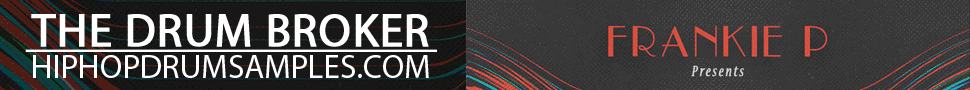In alliance with Retronyms, Arturia recently released the iOS version of their Moog Music sanctioned Mini V soft synth,the Arturia iMini. Rather apropos in its name, iMini is Arturia’s first foray into the world of iOS apps. The coming of Arturia’s iMini is indeed a surprise and a welcomed one at that. It’s rather cool to think that you can have the Mini Moog sound in such a compact and portable package. Together with any number of tools available for midi connectivity and integration into the beat makers work flow, the iMini is a blissful synth.
iMini has a pretty good set of useful features. iMini is coremidi compliant and WIST compatible. The main screen features the Mini Moog interface which we’ve all become pretty familiar with through the years. There are four sections on the main screen. They are Control, Oscillator Bank, Mixer, Modifiers & Output. The main screen is layed out well. It allows easy, no fuss control over most of the typically used features from filter and oscillator control to effect amounts and poly on/off.
The Control section contains the tune, glide and mod mix knobs.
The Oscillator bank has the obvious controls for the 3 Oscillators including range switches, Osc2 & 3 on /off switches, tuning knobs and waveform selection knobs.
The Mixer section is home to the 3 oscillator volume knobs and their respective on/off switches. The Mixer section also houses the external input volume knob, the noise volume knob and the white/pink noise switch.
The Modifier section covers the filter’s ‘cutoff frequency’, ‘filter emphasis’ and ‘amount of control’ knobs. Just below there are the keyboard control knobs for attack time, decay time and sustain level. Also in the Modifier sections there are the ‘attack time’, ‘decay time’ and ‘sustain level’ loudness contour knobs.
Saving and managing presets is pretty easy and the lay out is simple. Just press load to access the presets and / or save to save user presets. When saving your own presets there’s a really nice organizer that helps you categorize your patches.
Lastly, the output section has the volume knob, chorus amount knob, delay amount knob and the poly on/off switch.

The Perform screen is home to a neatly packed Arpeggiator and XY pads. It’s worth mentioned that the XY pads are assignable to any of the front panel’s 25 knobs, the mod wheels or bend range. Also on this screen you’ll find the output section again for easy access to the volume, chorus, delay and poly controls.
The Arpeggiator is pretty full featured with controls for Latch Mode (hold, memory, off), Speed, bpm sync, repeat (up to 5), and octave (up to 5). There is also a mode knob for setting the arpeggiator to up, down, up/down, random and note order.
The FX screen also has four sections with two of them, control and output, revisited from the main screen. The center two sections are home to chorus and delay controls.

Next to the iMini badge just above the keys, there is a settings wheel icon that, when tapped reveals a plethora of neatly packed keyboard control features. They are, Bend, Glide, Legato, Scroll, Zoom, Octave, Scale, and Key. The octave ranges from 0 to 4 while the scale menu houses over 20 (I stopped counting at 22) scales. And of course there are the pitch and mod wheels.

Moving back towards the top of the screen, tapping ‘connect’ reveals the connection options. There is WIST, which provides connectivity via Bluetooth to other WIST enabled apps running on other iOS devices within range. There is the global tempo which will allow you to set or tap to sync the tempo. There is the MIDI section, which from the looks of it only allows connection to “Network Session 1”. Next to that there is the MIDI message window. Tap either the MIDI port or MIDI message window for the option to open MIDI learn in roder to map your controller of choice to any of the parameters and knob controls via CC midi messages. Finally there is the “TableTop Ready” badge. When tapped it allows you to connect to the Retronyms Tabletop audio environment where you can interconnect any number of Tabletop’s devices.
Now that we have the lay of the land, let’s put this boy through its paces with a bit of beat maker specific workflow.
In the I/O Dock it was absolutely imperative that the iMini is opened after the iPad has been docked in order for the dock to show in the midi section of iMini. Initially I hadn’t done so and the only reading int he MIDI section of iMini was network session 1. Soon enough I came to the realization that iMini just handn’t seen the dock as an option yet.once closed and reopened while the ipad was docked this was a none issue. At that point I was able to play without any further set up needed. It was flawless. Save for the fact that I can not select a MIDI channel (which in this instance I had no need to do so) I imagine it listens in omni mode on all channels. At any rate it just worked and thats all i cared about.
As for the sound it blew me away. In classic Arturia fashion, the sound was pretty true the MiniMoog sound. When you hear it you will know just what I mean. It’s that classic sound that we’ve heard on countless records for decades. Well it’s right here in iMini. Pick it up and take it with you wherever you go.
The effects, chorus and delay, are accessible from every mode and it certainly provides a lot to work with when digging in for some creative sonic textures. Conversely, the sonic texture and fun factor is turned up a notch when you go into the XY pad and map to your favorite of a couple dozen parameters. Combine that with the arepeciator and any number of the 500 patches and you have as I said before, pure bliss in a iOS synth.
All things being equal, here is what I don’t like about it. It does not have Audiobus support but I’m hopeful this is on deck for implementation at some point in the future. I do realize Audiobus compatibility is a pretty closed circuit but the fact is that this would open the workflow possibilities up for iMini so much more. Similarly, Arturia could stand to take notes from their colleagues at Moog Music with regards to a more fleshed out MIDI implementation as found in Moog Music’s Animoog. But to be fair, even Animoog hit the market initially with a less beefy MIDI section. Keeping that in mind, I’m anticipative that subsequent updates will bring forth a more robust MIDI implementation.
 In conclusion, iMini is a power house of an iOS synth app. It sounds good and fits into a beat makers workflow perfectly, particularly for the TableTop user. I give iMini high marks but it falls slightly short of a perfect score because of the lightweight midi implementation and lack of Audiobus. Still iMini ranks among the big dogs for me if for nothing more than that coveted Moog sound that Arturia has so nicely emulated with their TAE technology. The fact is that it is at the end of the day a synth and no matter what it is a damn good synth.
In conclusion, iMini is a power house of an iOS synth app. It sounds good and fits into a beat makers workflow perfectly, particularly for the TableTop user. I give iMini high marks but it falls slightly short of a perfect score because of the lightweight midi implementation and lack of Audiobus. Still iMini ranks among the big dogs for me if for nothing more than that coveted Moog sound that Arturia has so nicely emulated with their TAE technology. The fact is that it is at the end of the day a synth and no matter what it is a damn good synth.
Please note after making the video I realized that the sound was rather noisy. My apologies. I will upload a better audio / patches demo soon. but for now this should allow you to get an idea of, at least, how it works.
Pros & Cons
* pros – Great sound
* pros – Moog foundation benefit from each sell
* pros – 500 presets
* Pros – full featured arpeggiator
* Pros – great patch management
* pros – Wist compatible
* pros – tabletop ready
* cons – no Audiobus as of yet
* cons – underdeveloped midi implementation