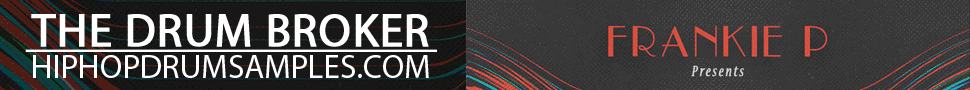Retronyms has everyone all a buzz today about their major new update to Tabletop for iPad released and available today. The new 2.0 version of Tabletop for iPad includes a load of new heavyweight features such as Timeline Editor, MIDI support, and Session Sharing.
As far as I am concerned, these major updates just made Tabletop a major contender for the “app most likely to dominate my time” inside and outside of the studio. It’s like a mega sound module of sorts and now with Core MIDI implementation I’m totally ready to plug it into my rig and get busy bangin’ out beats.
Although these updated features are super welcomed additions (especially the MIDI support), I am perhaps most excited about iMPC’s compatibility with Tabletop as one of two initial apps that are considered “Tabletop-Ready”.
 What is “Tabletop-Ready” you might ask? Well, Retronyms describes a Tabletop-Ready App as “An important milestone in the evolution of music apps on iOS, Tabletop Ready Apps are stand-alone apps that work inside Tabletop. When users purchase a Tabletop Ready App, a free version is automatically unlocked inside Tabletop. Users can place apps from top music brands in their Tabletop sessions, seamlessly integrating with the dozens of devices already available.”
What is “Tabletop-Ready” you might ask? Well, Retronyms describes a Tabletop-Ready App as “An important milestone in the evolution of music apps on iOS, Tabletop Ready Apps are stand-alone apps that work inside Tabletop. When users purchase a Tabletop Ready App, a free version is automatically unlocked inside Tabletop. Users can place apps from top music brands in their Tabletop sessions, seamlessly integrating with the dozens of devices already available.”
Two Tabletop-Ready Apps are soon to be released including the iMPC from Akai Professional.
More about the new features included in the 2.0 Tabletop update below…
MIDI Controller Support
Users can control Tabletop devices with their favorite hardware MIDI controllers. Connect with USB via Apple’s Camera Connection Kit and use Tabletop’s “MIDI Learn” mode to painlessly map controls and set up MIDI devices:
- Features Core MIDI Support.
- Works with any MIDI-compatible hardware.
- Control Tabletop’s keyboards, drum pads, knobs, faders, and other parameters.
- Customize control mapping with Midi Learn mode.
- Connect multiple devices.
Timeline Editor
The brand new Timeline Editor is designed from the ground up to provide a fast and powerful way to create and edit notes using intuitive multi-touch gestures:
- Cut, copy, paste, duplicate, and create notes.
- Correct note timing with Fix to Grid.
- Edit note length and velocity.
- Undo any changes and edits with Tabletop’s History Menu.
Share Sessions
Tabletop users have shared thousands of songs on CloudSeeder, the in-app community built on SoundCloud, and with session sharing users can now share complete song projects. After a user uploads a track, another can download, remix, and post it back to the community. All building blocks are included in the shared session – from synth presets to custom samples to sequencing data.
More About Tabletop
Tabletop is a modular music creation environment for iPad. Mix and match over 25 different devices including samplers, mixers, effects, sequencers, turntables and more. In-app purchases allow users to get the new gear they want from an expanding catalog.
Tabletop: Free in the App Store
App Store Link: http://itunes.apple.com/us/app/tabletop/id436080882?ls=1&mt=8
Video: http://www.youtube.com/retronyms
Site: http://retronyms.com
 About Retronyms
About Retronyms
Retronyms is a software studio focused on enabling creative expression. They strive to make fun and powerful products that allow people to create, collaborate, and engage through digital media. They’re interested in how next-generation devices and technology can be used to explore these ideas.