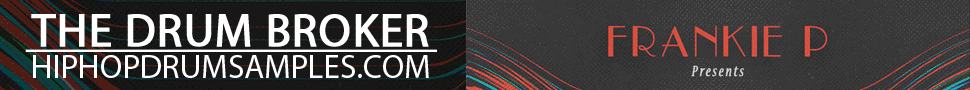Beatmaker 2 is described as the mobile music workstation. It was made for the iPad with the mobile musician in mind. More specifically, Beatmaker 2 is a full featured beat making app for mobile musicians. From my sphere it seems to be the swiss army knife of beat making for iOS devices. You can take an idea from concept to completion or anywhere in between with this groove box, beat making app.
While similar apps allow you to make beats with samples and such, Beatmaker 2 offers a familiar workflow similar to the set of tools that your usual studio gear offers. Let’s explore the feature set and workflow a bit.
There are four types of instruments to choose from within the app. They are drum machine, keyboard sampler, audio track and fx bus.The 128 key Keyboard Sampler with its “111 Keyboard Sampler presets”, audio track and fx bus are invaluable tools in use.Beatmaker 2 has essentially given you a groovebox, a keyboard rompler, effects unit, a hard disk recorder, a “Realistic multi-track mixer with level meters”, and a “Full-fledged wave editor” in a nice and neat compact package for a mere $20 bucks.
Obviously, the drum machine features, as per usual, 16 pads with an added punch of 6 editing and utility modes. The editing modes within the drum machine are Preset, Sample, Mix, Tune, Trigger and Live Modes. Each of these modes offer a range of editing and sculpting features.
For those of us that may come from a MPC or even Maschine sort of back ground in beat making, many of the tools, utilities and features will be familiar. For instance, Live Modes has a “tune” feature which is similar to the 16 levels feature on the MPC platform. While the “Tune Mode”, is a separate mode of its own. It is a global preset tuning feature similar to program edit tuning on the MPC platform. The Mix mode is where you will find the filters, mix and fx routing features. Other unexpected yet super useful features include X-Group (similar to mute groups), ADSR, Sample edit and Sample record. This may all seem confusing until you actually download and use the Beatmaker 2 app for yourself. But trust me, these are very useful and exciting features to have on an iOS app for beatmaking.
The keyboard synth presets aren’t exactly super impressive but with a bit of imagination, fx and finagling they aren’t bad. The keyboard, according to Intua’s product page “Supports velocity layers to create complex presets” and “Easily create your own instruments from any sample combination with the keygroup editor.” So, essentially you can make your own keygroups by sampling a note or two of your’s or your friends’ favorite synth and importing the sounds in Beatmaker 2. Spread the notes across keys, create layers, tweak it out and play along. I don’t know about you but I’m already sampling my analog synths, one note is all it takes, to go mobile and stay ill.
The chop shop utility, Sample Lab, is just as fresh and flexible. You can load a sample via either of the following 3 options including record sample, open sample or iPod import. “Record sample” allows you to sample from the built-in iOS mic or any input device (i.e. Apogee Jam or IK Multimedia iRig/HD) via the input bus. “Open Sample” allows you to grab a sample from the beatmaker 2 library. “Ipod Import” allows you to import samples directly from iOS iTunes library without any inherent impediments.
Sequencing is a breeze, not due to an overly simplified interface but mainly due to a rather robust sequencing interface. The sequencing screen allows you to set loop points (2 or 4 bar loops for example) and expand those loops to into fully arranged songs with drops and accents across a seemingly innumerable amount of tracks made up of your chosen instruments. As you sequence, if the beat doesn’t feel or swing quite like you’d hoped, go ahead and pop into the “Record Settings”, enable and adjust the quantize and swing settings. Before long, and with a bit of creative adjustments, you’ll be well on your way to nailing that coveted Premo / Dilla swing. Remember, the tools and features are essential but the way in which you use them are the key. Fortunately, Intua has given you a good set tools within this sequencer. Your imagination just may be the only feasible impediment to achieving your beat making goals here.
Beatmaker 2 also has an advanced and well thought out midi implementation. As stated by Intua’s website you can “Connect your MIDI accessories for an external control of BeatMaker’s instruments, effects and mixer.” To go a bit deeper, you can connect MIDI outputs and virtual ports, to integrate and control your “hardware instruments and compatible iOS music applications” all from within BeatMaker 2. This is no toy ladies and gentleman. With so many options for connectivity, both virtual and physical Beatmaker 2 is the conduit between your mobile or commuter beatmaking set up and your home or project lab.
If you find that you aren’t so much of a virtual pad tapper or virtual keys player, the market for physical iOS midi controller surfaces is a developing one. There are a couple of manufacturers making iOS midi keys controllers and pads controllers. Hopes were high for Akai Pro with the new MPC Fly 30 but the jury is still out on that at the moment. However, IK Multimedia seems to have done well with their iRig Keys’ core midi implementation so this is a viable option. Another cool consideration here is that Beatmaker 2 is designed to work with “A2DP-compliant bluetooth speakers and headphones (output only)”, which brings to mind IK Multimedia’s iLoud bluetooth portable personal studio monitor. So much is possible with Intua having included WIST, Core MIDI, A2DP and Audiobus compatibility in Beatmaker 2.
The following was made in BM2 and exported directly into soundcloud.
 All in all, Beatmaker 2 is a surprisingly full featured iOS app for making beats with a familiar workflow. Albeit adapted to iOS functionality, the workflow is familiar none the less. With Beatmaker 2 you can feel free to chop imported samples and breaks, effect them with a bit crusher, compressor, delays and reverbs while sequencing the results. Take it a bit further and add synth parts and bass lines from the included keyboard presets, create your own keygroups or use Audiobus to incorporate your favorite iOS synth app into the flow.
All in all, Beatmaker 2 is a surprisingly full featured iOS app for making beats with a familiar workflow. Albeit adapted to iOS functionality, the workflow is familiar none the less. With Beatmaker 2 you can feel free to chop imported samples and breaks, effect them with a bit crusher, compressor, delays and reverbs while sequencing the results. Take it a bit further and add synth parts and bass lines from the included keyboard presets, create your own keygroups or use Audiobus to incorporate your favorite iOS synth app into the flow.
When it’s all said and done, export individual tracks or a stereo audio file as Aiff or Wav file format for your enjoyment or for further production work in your favorite DAW. The ample options for sharing (file transfer, soundcloud, dropbox, pasteboard, ipod import and itunes sharing) are a huge plus here.
Note to Intua… “Brilliant work!”
For more information on Beatmaker 2, head over to Intua’s website.
Beatmaker 2 is available at the iTunes app store for $20.