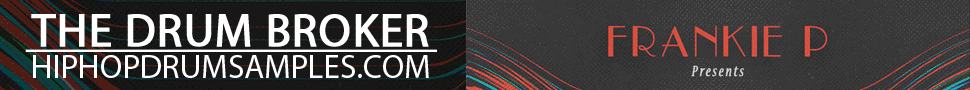The iRig line by IK Mulitmedia has become a favorite of BBoyTechReport.com for it’s ability to make great practical use of iOS devices for musicians and media geeks. Their new iRig Mic Field is no exception either. Over the course of Winter NAMM 2015 I was able to rock the iRig Mic Field with my iPhone.
As a sort of experiment in going mobile for NAMM 2015 I decided to forego my beloved and much used Canon T2i camera for my iPhone 6. Risky decision I suppose. The nature of a conference like NAMM is that you get very little chance at “do-overs” and there is just so much to cover that one can’t afford to cover it twice. So, IK Multimedia hooked me up with a brand spanking new iRig Mic Field for the mission. So, for the run and gun NAMM mission I rocked my iPhone 6, iRig Mic Field and my trusty Zoom H5n recorder for those moments when I needed to capture separate audio and vocals.
So, lets take a look at the features and specs first.
IK Multimedia explains, ” iRig Mic Field packs a 24-bit audiophile-grade A/D converter, a 44.1/48 kHz sampling rate, a 115 dB maximum SPL rating and a low-noise/high-definition pre-amp into an enclosure that’s small enough to slip easily into your pocket.” I can easily agree that this little gem of a mic captures high quality audio with little to no noise.
In Anaheim’s crowded convention center it’s tough to hear yourself think let alone capture good audio from any of NAMM’s many many exhibitors. So, iRig Mic Field proved to be up to the challenge when I came across a situation with the little known power-house sleeper synth, MFB Dominion 1. The Dominion one has one lonely only output which was in use for the speaker that was used to display its awesome sound capabilities. Connecting it to my Zoom H5n meant that only the guy wearing the headphones would be able to hear the demo during the demo. That would mean that either myself or Mr. MFB would be left unable to hear the demo while recording. Dilemma, no doubt!
So, what I decided to do in a pinch was to use the iRig Mic Field for a quick run and gun overview and audio demo. iRig Mic Field makes for a quick set up. Simply plug and go. So I plugged iRig Mic Field onto my iPhone 6 and opened the Camera app for video and hit record.
The audio was great. There was obviously background noise (given the setting there is no way around it) but not nearly as much as there usually is when using the built-in iPhone mic. I was able to get a decent recording of the presenter’s voice but the iRig Mic Field really shines with a rather awesome stereo recording of the MFB Dominion 1 synth.
Have a look/listen at the MFB Dominion 1 video;
For a bit of perspective, I’ve always hated open air audio recordings, especially at NAMM, but as we can see there is sometimes no way around it. In this video you get a real sense of how the synth sounds. This is not the usual case for these sort of recording scenarios minus the iRig Mic Field. Usually there is much more ambient and background noise than there is desired audio. In this case, iRig Mic Field helped me score a dope video to present on YouTube that would properly display the synth’s sound.
There is a headphone out for monitoring, gain control and even a little LED that helps you stay aware of the volume level and if you are clipping or not. These are all super helpful, quick and easy to use. The one drawback is that it can be a bit of a hassle with headphones plugged in. Depending on the weight of the headphone cable and the position of the iRig Mic Field (90 degrees rotation) the position can be flipped to portrait or landscape, not easily but it can happen. At any rate, I never needed to plug-in with my headphones because I got enough feedback from little LED to know if there was any clipping. The LED turns red when clipping and remains green otherwise, unless of course the signal is a bit hot but not clipping then it’s orange.
I’ll let my friend Starr from IK Multimedia break it down about the iRig Mic Field here;
Features:
- Digital stereo field-recording mic that connects to iPhone, iPad, iPod touch via Lightning connector
- Lightweight and pocketable design
- Rotates 90° for optimal audio/video positioning and locks in place with comfortable to use controls
- Great for music recording, video shoots or any field recording application
- Integrated headphone output for immediate real-time audio monitoring
- Gain control and multicolor LED indicator for easy and accurate level adjustment
- 2 high-quality cardioid electret condenser capsules
- 24-bit, 44.1 – 48 kHz A/D conversion
- Elegant design with black finish
 Overall, I am indeed impressed with the iRig Mic Field’s ability to capture crystal clear stereo audio on an iOS device. The 90 degree tilt function makes it a cinch to capture good stereo audio in either portrait or landscape. So, in essence, you get to turn your iOS device into a nice field recorder for a fraction of the cost thanks to IK Multimedia’s iRig Field Mic. For $99 the “iRig Mic Field comes with IK’s powerful iRig Recorder Free app (version 2 is coming soon) for iPhone, iPad and iPod touch.” This joint is a winner and I am sure I’ll be capturing many more moments for BBoyTechReport.com with it in the future.
Overall, I am indeed impressed with the iRig Mic Field’s ability to capture crystal clear stereo audio on an iOS device. The 90 degree tilt function makes it a cinch to capture good stereo audio in either portrait or landscape. So, in essence, you get to turn your iOS device into a nice field recorder for a fraction of the cost thanks to IK Multimedia’s iRig Field Mic. For $99 the “iRig Mic Field comes with IK’s powerful iRig Recorder Free app (version 2 is coming soon) for iPhone, iPad and iPod touch.” This joint is a winner and I am sure I’ll be capturing many more moments for BBoyTechReport.com with it in the future.
For more info or to cop the iRig Mic Field go to the IK Multimedia website.