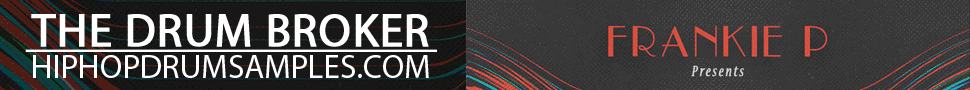Well, the MPC Touch was announced and for all of its glory there are some things that stand out that some of us aren’t particularly excited about. As you read this bear in mind that we’ve not yet gotten our hands on an MPC Touch but from what we can see… these are the “5 Things We Hate About MPC TOUCH”
1. Hate the kick stand
The MPC Touch looks promising with its sleek design with a nod towards a very modern edge. It is flat and the screen does no tilt screen. There is a Kick Stand beneath it to raise the MPC Touch to a more ergonomic angle. But did you happen to see how that kick stand nearly buckled under the pressure of Needlz finger drumming in the promo video? That is definitely going to be an issue for a good number of folks. No one that I know is delicate with finger drumming and beating those pads. I mean it’s referred to as beating the pads for a reason. Nothing’s sweet about it. I wish those kick stands good luck. Maybe my man at MPCStuff.com will erect some sort of cool wood sides or stand of some sort that will rectify this issue. (hint hint)
UPDATE: There seems to be a better solution to the flimsy kick stand in the video. There is a plastic bar of sorts that attaches to the bottom rear of the MPC Touch. It supports the weight across the entire back side of the MPC Touch. So maybe all is not lost there.
2. Hate the ergonomics

One of the first things anyone notices about the new MPC Touch is the layout. The touch screen is great. The size of the unit is great. Pads on the left! Uh-oh! Hmmm the screen is on the right and not dead center at all (despite what Metro Boomin exclaimed in the promo video). Wait… The Q-Links are on the far right rather than the typical left side orientation of the MPC Ren and MPC Studio? Oh boy, this is going to be interesting.
Some say that this layout is going to lead to reaching over one’s self when programming and finger drumming. I’m not sure about that claim myself. I suspect this is all possible in terms of the awkwardness of the layout but I guess we will all soon see just how damning the layout is in use.
Good news is that some who have used it report that this is not as big of a deal as it would seem when in use in real life. If I had to give this any thought as why it was designed this way it would be due to the touch screen and change in workflow having added a multi-touch screen to the mix of the workflow.
3. Hate that its yet another controller and not a standalone MPC
Ever since the MPC Ren and MPC Studio (and MPC Fly – remember that?) there has been non-stop chatter regarding the bold and unapologetic move that Akai Pro made from standalone MPC to the MIDI Controller MPC for its MPC Software. Many folks felt slighted and disregarded when the direction changed. Since then the outcry from many diehard MPC fans has been “Give us another standalone MPC so that we don’t have to be tethered to a computer!” and/or “Give us a hybrid MPC that can operate in standalone mode without the computer and in controller mode with the computer!” Sorry to report, I just don’t think we are going to see either iteration happen. I’d personally love to be wrong on that but there are two very good business reasons that I can cite as to why we will continue to see Akai Pro move in the controller direction
a. Cost – Controllers are cheaper to manufacture than standalone hardware and the margins are greater, I’m sure.
b. Akai Pro has invested a great deal of time and money into developing the MPC software. It stands to reason that it would be counter productive to the MPC Software initiative to make any sort of departures from the software paradigm.
4. Hate that the Program edit window seems to borrow iMPC’s “volume in the pad” UI
I don’t know about you but one of the first things I noticed in the images of the MPC Touch is the fact that the Program edit mode looks strikingly akin to the iMPC’s program edit. It’s definitely a departure from the MPC Software’s look for editing individual pads in a program (program mix) which shows the pad beneath a mixer fader in a mixer window. If you use the MPC Ren or Studio you know exactly what I mean.
Here in the MPC Touch the volume editing parameter for the each pad is on the pad itself via the touch screen and that’s exactly what it looks like on the iMPC. My question now is; Will the touch screen look this way while the computer screen has the MPC Software UI for this functionality? Who knows?!
5. Hate that the record & master volume knobs are on the back of the unit

Q-Links are on the top right of the MPC Touch… so whose idea was it to put the record volume and master volume knob on the back of the unit? I can’t see a good reason for that at all. That is one particular move that makes the MPC Touch look more like a controller than any sort of hardware standalone. I know… it IS a controller and NOT a standalone but this bit of design choice doesn’t help it to feel more like hardware. That sucks guys!
Bonus Round
This is perhaps of most importance and would likely trump all 5 items above… The cost is $799. Doesn’t it seem that $499 or $599 is more appropriate? I think so. But I’d guess the validation for the price would be that you get the MPC software with the controller and for all it’s previous short comings, it has become a pretty powerful bit of software at this point.