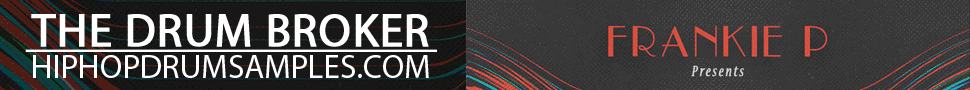K-Mix by Keith McMillen recently hit the streets. Luckily, I was able to have one sent over to review. I dig in immediately and found that the K-Mix is actually much more intuitive than I initially thought. I mean the signature KMI design on a mixer left me to wonder how easy or not so easy K-Mix would be to incorporate into my workflow.
Important to note as mentioned in the manual, “Depending on the current mode K-Mix is in, the faders are in charge of controlling output levels, input trim levels, aux send levels, and reverb send levels.”
Above the faders are numbered buttons 1-8 and Master. These are the channel select buttons. Use these to select a channel, for instance, when applying an effect to a particular channel.The four large circular controls about the faders are the Rotary dials. They are illuminated with the red LED’s for good positioning feedback. These rotary dials are used to adjust various parameters of the EFX, panning and EQ.
To the right of the rotary controls there is the Diamond Pad which is used as the transport controls and bank selectors. To the left is the power button.
On either side of the 8 faders are a number of mode buttons that are used for switching to various modes such as EFX parameters.
The preset button allows you to switch between the mixer presets. Presets are mad useful in terms of fully recalling the many different parameter settings that you may tweak along the way to your favorite configuration (and your next fav and your 3rd and 4th favs). KMix will store 12 presets onboard the physical unit.
The back is equipped with 8-ins and 10-outs. Two of the inputs are XLR / TRS and equipped with fantom power. The inputs are also equipped with Keith McMillen’s Ultra-Low Noise µPre™ Preamps. The Ultra-Low Noise µPre™ Preamps sound great. The µPre preamps are clean but not at all brittle, so to speak. You can trust that your gear (synths, Dj equipment, drum machines etc.), mics, vocals and otherwise will sound pristine coming through the K-Mix thanks to Keith McMillen’s Ultra-Low Noise µPre™ Preamps.
There are also mini and micro USb connections for powering the unit as well as passing audio and data through and to the unit. Such a handy set up that is at the crux of the units flexibility and compatibility with iOS devices, Macs and as a stand alone mixer.
A photo posted by BboyTechReport (@bboytechreport) on
Audio Interface
- USB Bus Powered
- Ultra-Low Noise µPre™ Preamps
- High-End AKM Converters
- 32-bit Floating Point Signal Path
- 8-in/10-out Audio
Programmable Mixer
- Per Channel DSP
- Flexible Routing
- Standalone Quad 5.1, 7.1 and Octo Surround Mixer
- Onboard Preset Storage
- No Computer Required
To reset a preset:
- press & release the PRESET button to enter Preset Selection mode
- Press & hold BYPASS and while held down, press one of the 12 mode buttons labeled A-L — button will blink 4 times and that preset is immediately overwritten with the default K-Mix preset.
- Repeat for any additional presets you wish to reset.
Resetting Global Parameters:
- Press & release the PRESET button to enter Preset Selection mode
- Press & hold BYPASS and while held down, press PRESET. The PRESET button will blink while all global parameters are returned to a default state.
Control Surface
- Ultra-Sensitive Precision Rotaries and Faders
- User Assignable MIDI Controls
- Light Weight and Portable
- Rugged Construction, No Moving Parts
 Overall, K-Mix is a great little big mixer. I can’t say enough about how this mixer is the little mixer with the big agenda, so to speak. I’d imagine a scenario where one would have a Macbook or iPad, some sort of compact microphone (or in the case of a beatmaker or DJ, a couple of line in cables) and the K-Mix stuffed into a backpack ready for the mobile beatmaking / live beatmaking sessions. It’s rugged and handled 3 totally different jobs effortlessly. Just connect your devices and flip a mode button or so and you are ready to rock! This one found a home on my desk, away from my large analog mixer and audio interface, next to my desktop synths as a sub mixer and sort of audio interface expander. I’d love to see a way to do a full reset from the hardware but at least there is the K-Mix editor. Other wish list items are admittedly totally selfish. I’d love it if it had an adat output (is that considered dated tech now?!) that would allow for 8 in / 8 out with one pretty little wire. That would truly allow me to use it as a direct audio interface expander. Hey, maybe K-Mix MKII will have that as a 4th mode of use.
Overall, K-Mix is a great little big mixer. I can’t say enough about how this mixer is the little mixer with the big agenda, so to speak. I’d imagine a scenario where one would have a Macbook or iPad, some sort of compact microphone (or in the case of a beatmaker or DJ, a couple of line in cables) and the K-Mix stuffed into a backpack ready for the mobile beatmaking / live beatmaking sessions. It’s rugged and handled 3 totally different jobs effortlessly. Just connect your devices and flip a mode button or so and you are ready to rock! This one found a home on my desk, away from my large analog mixer and audio interface, next to my desktop synths as a sub mixer and sort of audio interface expander. I’d love to see a way to do a full reset from the hardware but at least there is the K-Mix editor. Other wish list items are admittedly totally selfish. I’d love it if it had an adat output (is that considered dated tech now?!) that would allow for 8 in / 8 out with one pretty little wire. That would truly allow me to use it as a direct audio interface expander. Hey, maybe K-Mix MKII will have that as a 4th mode of use.