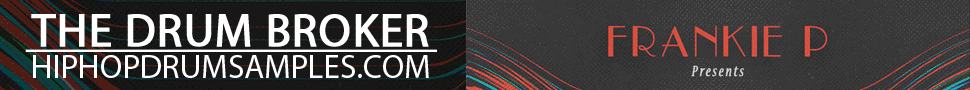I’m sure by now you’ve heard the news of the new Akai Pro MPC Touch with it’s 7″ multi-touch screen that changes the way beat makers interact with their music. According to the ZZounds.com interview with those close to the development of the MPC Touch and version 1.9 of the MPC Software “There’s a whole load of major features added that the Touch UI uses — but that existing customers [running MPC Renaissance or MPC Studio] can use too: independent track lengths, individual insert bypass, massively improved master mixer section, pad color control, continuous loop sample addition — a whole load of stuff.”
Well, judging from what is available now on the new MPC here are 5 Things We Love About MPC TOUCH
1. Love the large screen

The new MPC Touch has a 7 inch multi-touch display screen and control panel. That’s huge as far as screens in musical production equipment go. Think about the Maschine or Advanced keyboard controller screens. Both products have boasted about their “large color screens”. Well, MPC Touch’s screen is larger than theirs and it has the added functionality of being multi-touch. BOOM!
2. Love the size and portability

Well, at this point, we don’t know the exact dimensions (update to come) but it looks like it lives somewhere in the ball park of items like the Beatstep Pro and the Analog 4. In the videos it looks like it’s a good laptop companion that maybe as deep in dimension as a laptop but definitively longer. On the desk in the video it looks rather substantial in size, yet it still looks like it fits well in a backpack or carry one.
3. Love being able to touch the workflow

How could you not be in love with the idea of touching the workflow? Talk about digging in!
So says Akai Pro, you can “Literally grab and pinch waveforms, draw midi events, adjust envelopes, chop samples, add effects and precisely set your controls using your fingertips. Combined with the classic MPC feel, sound and vastly improved pads, the Touch embodies the best elements of our past while taking music production tech into the future. – See more at: http://www.akaipro.com/product/mpc-touch#overview”
4. Love how good the MPC Touch looks
So, I’ll be the first to admit that I am inspired by good-looking gear. Although it’s always best when good-looking gear works as well as it looks, gear that looks good always gets my attention. The MPC Touch definitely has an appealing look, form factor and design. I think Akai Pro hit this one on the head in terms of the overall design.
Now, about that design, if you follow BBoyTechReport.com you probably recall a story back in January of 2015 entitled “Akai MPC iPad Controller Prototype“. In the article we stated “Apparently, an indie design company “BlankenSmith” (or maybe it’s Cargo Collective? …either way the designer’s name is Isaac Blankensmith) challenged themselves to redesign an Akai Pro iPad controller for a more integrated controller experience with the MPC user and live performer in mind.” Well, it looks like Akai took their designs into consideration because the resemblances are striking.

5. Love the new possibilities that the Touch Screen workflow opens up
Upright, a good buddy of mines, had a great thought and point with regards to the MPC developers having a vast array of possibilities in implementing ideas and features with the touch screen that maybe weren’t possible before with the Ren due to the Ren’s fixed button layout.
I have noticed that the MPC Software has become very feature rich. There a gang of shift button combos with the REN and I’m sure that those combos are growing with each new OS update. I’d bet that the new touchscreen will allow Akai Pro some freedoms in creative ways to bring new features to the MPC going forward.