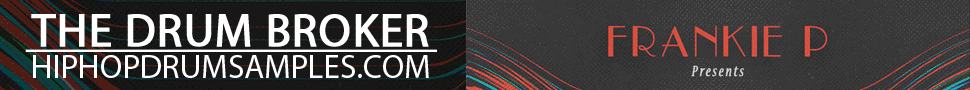The MPK 249 is the latest greatest controller keyboard by Akai Pro. If you’ve been keeping up with the BboyTechReport you know that I briefly compared the old MPK to the new MPK on my YouTube channel as well as on my Instagram feed a bit. But lets get down to the full review.
The overall design seems very similar but there are a few very noticeable upgrades. The keys are bit nicer the pads are pretty firm (more on that below), the sliders, the bank buttons, the layout and everything has been moved around a bit and feels a little better as well. Ergonomically speaking, there were a couple of tweaks made with regard to button placement that just makes a little better sense.
Build
The overall build is what I expected. It’s made out of very similar material if not the same material as the previous model. What was known as the performance controls on the previous MPK 49 have been broken out and upgraded a bit. We now have DAW control which is four ARROWS and center key.The DAW control is used for easy navigation in a DAW situation. There is tap tempo and note repeat for the pads and for the keyboard we have the arpeggiator and latch. Banks A, B, C and D are now in a column of vertical buttons as opposed to a row of horizontal button as it was in the previous model. In that column of buttons with the bank buttons there is 16 level and full level.
This basically means that tap tempo has been moved to a more ergonomic stance near the modulation wheels and DAW control on the left side of the MPK 249 as opposed to being in the center on the MPK 49.
Moving over to the center of the MPK 249 things seem to be in similar place as they were before, however there are a couple of small changes. The addition of the loop button otherwise preset edit global program change and Preview are all intact as they were before. The octave down and out buttons are also in the center however where tap tempo used to be is now home to the control bank for the knobs sliders. The control bank is made up of 3 banks A, B & C. Whereas on the MPK 49 the control bank was a sort of one button toggle situation sort of off-center to the left of the first slider, it’s now located just beneath the transport buttons. it’s much more ergonomic. It looks better and is a little less confusing considering there is a button per bank as opposed to one button and a few LEDs that toggles through banks A, B & C. The time division button is in the exact same place and it corresponds with the actual time division buttons or switches that are just beneath the knobs and sliders.
Keys
Now we come to the keys. The keybed has a very nice feel to it. In the previous model there were complaints about the MPK keys. Especially in the initial run. But now it seems when I compare the new to the previous keybed of the MPK 49 it seems sort of springy and certainly not as good quality as the new MPK 249 keybed. I must say that my previous model is years and years old so I can’t necessarily discern if the springiness that I’m feeling is due to the older model being just that, an older model with years under its belt or if indeed it is the fact that the newer key bed is just better nonetheless. The newer Keybed does feel better and lends itself to smoother playability. The older keybed does give the fingers a bit more of a work out whereas the Newer Keybed seems to be a better synth action feel that doesn’t fatigue the fingers as quickly.
By the way did I mention that the arpeggiator is nice. Simple, but nice. I got a lot of use out if it in my MPK 49 days. Good thing not much has changed there on the MPK 249. Time divisions (1/4 thru 1/32) and latch are all that is really needed in terms of a simple arp. MPK 249 delivers that for those creative types.
Pads
The pads, let’s talk about the pads. Those all-encompassing genuine Akai Pro MPC pads. They are of the illuminated sort and they are nice and firm. Definitely more firm the those on my old MPK 49. I like the fact that they seem a bit more indestructible. The very first thing you’ll notice is that there are 16 pads laid out in the classic 4 x 4 configuration. The older model MPK 49 only had 12 pads laid out in a 4 x 3 configuration. I have to pause right there and say, I for one am very happy to see 16 pads. As an owner of the previous model I’ve always wished there were 16 pads rather than 12. The difference is that they seem to be a slight bit smaller than before. The obvious thought there is that they needed to ergonomically fit an additional four pads in virtually the same space. So yes, the result would find the pads a bit smaller than average size by maybe 20% but the question is… Is it noticeable? I think not much at all. Feels comfortable to me. Warning the size of my hands may create the illusion that the pads are much smaller than they really are in the review video.
In use
The MPK 249 has a slightly improved workflow. That said I don’t think the workflow has been an issue before. The MPK 49’s big issue was the keys. At least that’s been the biggest complaint that I can recall. It seems Akai Pro has overcome that situation with a nice refresh ad upgrade to the keybed of the MPK 249. I felt right at home using the MPK 249 with Logic and BitWig. I didn’t notice any blaring bugs or missteps in using it via midi over usb or regular midi connection.
Final thoughts… Well this is a pretty good refresh. Akai Pro managed to keep all of the best functionality while improving on the shortcomings and even gave it a fresher look while keeping it all familiar. Better keybed, a bit more ergo and lots of cool presets (24 DAW and Plug-in presets and a hand full of general/user presets). Still easy to set up in almost any DAW (you know, that’s my expert opinion with having tested the set up with a whopping two DAWs – Logic Pro and BitWig… lol).