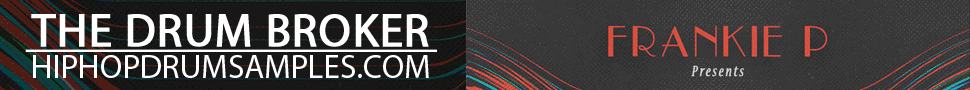One Red Dog‘s monstrous virtual analog synthesizer, Arctic Keys, is without doubt in my top 5 favorites list for iOS synth apps. Arctic Keys features a dual oscillator section with two oscillators and three wave forms each. Each oscillator has pulse width, semitone and envelope mod knobs. To sweeten the pot a bit, oscillator two also has a couple of extras such as a sync button and a detune knob.
The Mix section is comprised of Oscillator mix which allows oscillator one and two to be mixed and blended to your liking. The oscillator volume knob, which is the combined volume for both oscilators. The ring mod knob, which introduces a ring mod load of crazy fun tones to the output of the oscilators. And lastly, there is the noise knob. The noise knob obviously introduces dirt and grime to the mix which when used in sparing amounts adds a subtle bit of nuance to the sound. Conversely, when the ring mod or noise knobs are used above 50% things can get downright rough and wild rather quickly.
The filter section is made up of four filter modes, Low Pass, High Pass, Band Pass & Notch. It has two slopes, -12dB & -24dB. There are four knobs, Cutoff, Resonance, EnvMod & Key Follow. Lastly, there are the ever present four ADSR envelope sliders. But there is also a little something extra on the ADSR envelope, the curve button that seems to toggle the filter release curve.
The LFO section s made of two LFOs with 3 sends on each.There 8 LFO destinations, 6 selectable wave firms and 3 knobs (Amount, Rate and Fade in).
The Amp section is made of an amplifier ADSR envelope with a curve button and a hard sync button.
 Saving your own presets are a cinch. It’s a simple as clicking save, renaming, editing author and tags then click add or overwrite.
Saving your own presets are a cinch. It’s a simple as clicking save, renaming, editing author and tags then click add or overwrite.
Other features include octave buttons that range from -4 to +4, key mode select (seq, poly, mono, lagato and arp), a unison button, hold, key size, scales (with 12 scales to choose from)and panic. One feature that makes a great addition is what I’ll call swipe button because it changes the way the keyboard responds to swiping your fingers across the keys. The swipe feature has three settings Glissando, Pitch & Scroll.
One of the things I’ve always hated about some soft synths and ios synth apps is the sterile and cold sound they tend to have. The funny thing about Arctic Keys is that although its name implies “cold”, Arctic Keys is anything but cold and sterile. Arctic Keys sounds so much like a “real synth”. It puts out a warm and gritty sound that will make you double take in disbelief that your iPad is cranking out such heavy tones.
The FX screen is home to the Arctic Keys built in effects unit. Included here are Arpegiator, EQ, Distortion, Chorus, Delay and Master.
The XY Pads add to the flexibility in the sound of Arctic Keys. Although the X axis of pad 1 is fixed at Pitch, Y is routable along with the X & Y axis of pad 2. There are over 20 routing destinations to choose from including Osc Mix, Noise, Filter Cutoff etc. The XY Pads really expand the sonic capabilities of the synth. Arctic Keys becomes the ultimate synth efx generator by simply playing a sound hitting the hold button and noodling around with the pads. All in all the XY pads are very usable and very musical.
The SEQ screen allows access to the four track sequencer. It allows you to manipulate the sequencer by setting the step enable buttons 1 – 16 to one of four states. Off (step is not played), Red (record from keyboard), Blue (on – sound will be played) and Green (loop to start).
It seems to me that Arctic Keys has a really crispy yet dusty sort of sound that reminds me of old virtual analog modeling synths like Roland JP-8080. It will scream if you want it to but it will growl to. The pads are always nice and warm. Similar to an actual analog synth I’ve found that Arctic Keys can be a bit unpredictable as well. Not that this is a bad thing at all. I actually like it. There is a bit of drifty goodness depending on your settings.
While making an 8 bar sequence on my MPC I noticed that there were some cool artifacts happening every two or three cycles. In some instances when stopping and starting the cool artifacts would happen after a couple of bars. I really liked it. Now that could be a credit to the excellent programming of the presets I used courtesy of Sunsine Audio. If so, hats off to Sunsine Audio. Otherwise, this could simply be a great design quality to the credit of One Red Dog. If so, hats off to One Red Dog. Either way it appears to me that One Red Dog and Sunsine Audio have a winner here.
However, I really don’t know if this is an artifact or side effect of using midi to link it to my MPC. I’ve seen midi and iOS devices do weird things, though some won’t admit it. But that’s another story for another article. I like to think that this is the one iOS synth that has a personality. One more closely related to the older classic synths that we love.
 Overall Arctic Keys has a great sound. The grit, the grime, the heavy analog like personality and sound of this synth is certainly worth the $5 by far. I’d actually say that it’s worth much more. But who can complain about such a well featured iOS synth app for $5? Not me. To sweeten the pot One Red Dog‘s latest update included Audiobus, KORG Wireless-Sync Start Technology (WIST) & Sonoma AudioCopy. This is simply a great app with incredible sound. If there is something wrong with this app, I haven’t found it yet.
Overall Arctic Keys has a great sound. The grit, the grime, the heavy analog like personality and sound of this synth is certainly worth the $5 by far. I’d actually say that it’s worth much more. But who can complain about such a well featured iOS synth app for $5? Not me. To sweeten the pot One Red Dog‘s latest update included Audiobus, KORG Wireless-Sync Start Technology (WIST) & Sonoma AudioCopy. This is simply a great app with incredible sound. If there is something wrong with this app, I haven’t found it yet.